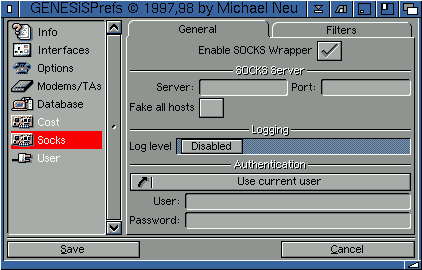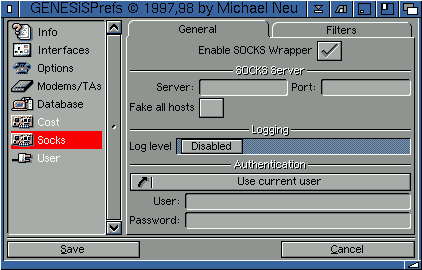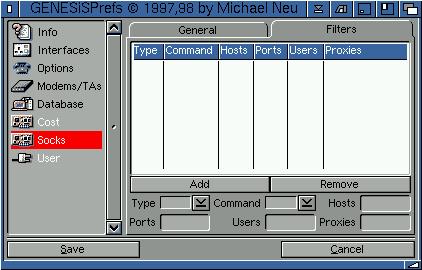Go to the previous, next, chapter, table of contents.
2 Understanding the Genesis Preferences
2.7 Socks
Socks offers you the ability to 'share' an Internet connection between a number
of machines. Your Amiga becomes a client, using another machine for its dialup
access.
2.71 General
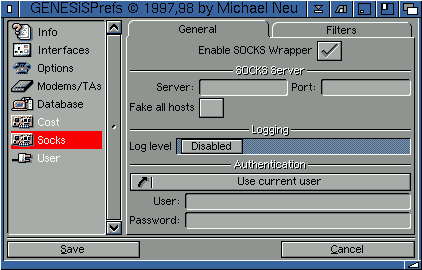
- Enable SOCKS Wrapper - Tick it to enable the socks wrapper.
- Server, Port - Which socks server will be used. You should enter here the
address of the machine in your LAN which is connected to internet and runs
the socks server. The server will look like an IP address. ie. 100.0.0.1. The
port usually is 1080.
- Fake all hosts - Tick this option if you do not have a DNS server
in your LAN.
- Log level - this option controls the amount of information written
by the socks wrapper in your syslog.
- Authentication - if the socks server of your LAN needs authentication
enter your username and password in this box. You can also choose to use the current user
of GENESiS (using their user/pass information).
2.72 Filters
You can configure the socks wrapper to behave differently according to the host
or service you are connecting to.
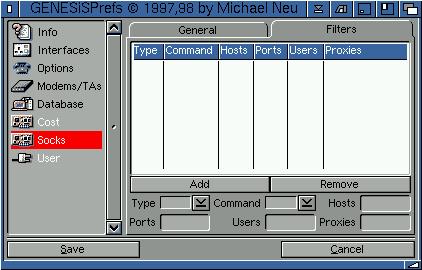
Each filter consists of these fields:
- Type - type of connection to use. You can choose between Socks4, Socks5 or
noproxy, which means to use a direct connection.
- Command - command to intercept
- Hosts - this field specify the hosts to filter. An host definition can be
given in these forms:
- "a.b.c.d/m1.m2.m3.m4": a.b.c.d is the host ip, m1.m2.m3.m4 is an hostmask
- "a.b.c.": same as a.b.c.x/255.255.255.0
"a.b.": same as a.b.x.y/255.255.0.0
"a.": same as a.x.y.z/255.0.0.0
- ".domain.name" matches all the hosts ending with .domain.name
- "a.host.name" macthes exactly the host given
- "-" matches all the hosts
- Ports - Specify ports in a port pattern as a service name, number, or range.
Close ranges within brackets to indicate the range is inclusive, or parentheses to
indicate the range is non-inclusive. Specify the range as two port names or numbers,
separated by a comma, with no white space. - matches all the ports.
Examples:
- ftp - matches the ftp service (usually on port 21)
- 80 - matches the http service, on port 80
- [100,200] - ports 100 to 200
- (100,200) - ports 101 to 199
- Users - A comma separated list of users. - matches all the users.
- Proxies - Comma separated list of socks server to use. The wrapper will
try them until it founds one that works. A server entrie is a hostname or IP address,
optionally followed by a colon and the port number.
As an example, if you have a LAN composed by machines with ip 192.168.0.x, you may
want to make them connect each other directly. To achive this, enter a filter like:
noproxy - 192.168.0. - -
Go to the previous, next, chapter, table of contents.